When you get a new computer, it seems lightning fast. But after a few years, it gets slower… and slower.

The reasons aren’t a mystery. With age, the number of stored programs and applications keeps growing, straining its resources. At the same time, the physical mechanisms in the hardware degrade.
But considering that the cost of a decent new computer often approaches or exceeds $1,000, you probably want to keep your current one running well as long as possible. The typical life span for a desktop computer is three to five years, but with routine care and maintenance, you can stretch that to seven years or longer.
Here’s how:
Treat the viruses – Is your computer suddenly much slower, besieged by pop-ups or crashing regularly? Antivirus software scans can clear out malware programs and be set up to run automatically, so this process is regularly done for you. Some popular options include Antivirus, Norton Antivirus Plus, Kaspersky, and McAfee Antivirus Plus. All run about $60 per year. (FYI: Total AV is Free)
Add memory – If you open multiple applications and your computer slows, that may be a sign you need more RAM (Random Access Memory). Generally, upgrading from the normal 4GB (gigabytes) to 8GB will do the job. You can add memory by yourself, but it involves opening the computer. Taking your computer to a repair shop should cost about $40 for labor.
Declutter – Delete applications and files you don’t need. Freeing this space helps the machine run faster. Free programs such as “CCleaner” will scan your computer and tell you if there are temporary files that can be deleted easily.
Repair or replace? If you’ve tried the options above and are thinking about further repairs, keep in mind, parts for older computers can be more difficult to source and may be more expensive than parts for a newer machine. Much like a car, computers can be “totaled”, which means the cost of repair is greater than the worth of the machine. If your computer is five plus years old and you want it to run as good as new or close to it, based on prices, you’re probably better off getting a new computer. In the long run, buying now might be cheaper than repairing and having the computer last another year or two, then buying later, when prices are higher.
For more help, free classes in computers and technology are at www.seniorplanet.org.
Sources: techsoup.org, lifewire.com, AARP, onmsft.com



![Maricopa’s ‘TikTok Rizz Party,’ explained One of several flyers for a "TikTok rizz party" is taped to a door in the Maricopa Business Center along Honeycutt Road on April 23, 2024. [Monica D. Spencer]](https://www.inmaricopa.com/wp-content/uploads/2024/04/spencer-042324-tiktok-rizz-party-flyer-web-218x150.jpg)


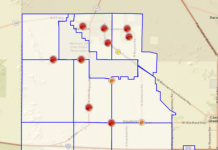
![Locals find zen with Earth Day drum circle Lizz Fiedorczyk instructs a drum circle at Maricopa Community Center April 22, 2024. [Brian Petersheim Jr.]](https://www.inmaricopa.com/wp-content/uploads/2024/04/PJ_3922-Enhanced-NR-218x150.jpg)


![Shred-A-Thon to take place tomorrow An image of shredded paper. [Pixabay]](https://www.inmaricopa.com/wp-content/uploads/2024/03/shredded-paper-168650_1280-218x150.jpg)


![Alleged car thief released without charges Phoenix police stop a stolen vehicle on April 20, 2024. [Facebook]](https://www.inmaricopa.com/wp-content/uploads/2024/04/IMG_5040-218x150.jpg)



![City gave new manager big low-interest home loan City Manager Ben Bitter speaks during a Chamber of Commerce event at Global Water Resources on April 11, 2024. Bitter discussed the current state of economic development in Maricopa, as well as hinting at lowering property tax rates again. [Monica D. Spencer]](https://www.inmaricopa.com/wp-content/uploads/2024/04/spencer-041124-ben-bitter-chamber-property-taxes-web-100x70.jpg)